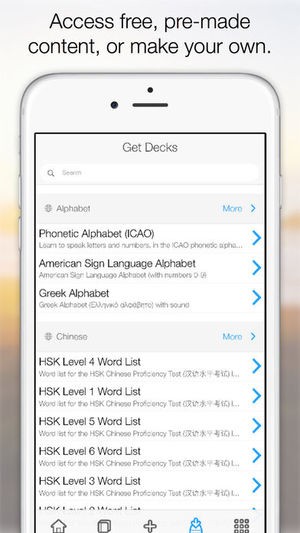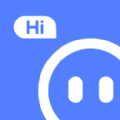Anki暗记app是一款记忆神器,暗记Anki手机版独特的科学运算法让记忆过程变得简短有效,任何内容(图像、文字、语音、视频)都可通过Anki暗记app来实现快速记忆,加入Anki暗记app,记得更多,背得更快。
软件介绍 暗记App是一款帮您提升记忆与背诵效率的工具软件,Anki暗记App针对人类用脑习惯、通过科学方法帮助用户完成不同领域记忆任务。使用Anki手机版您可根据自己的需求下载不同主题的 “暗记包”(学习卡片),通过Anki暗记App一系列自动化的效果追踪及练习设置有效达到学习目的。

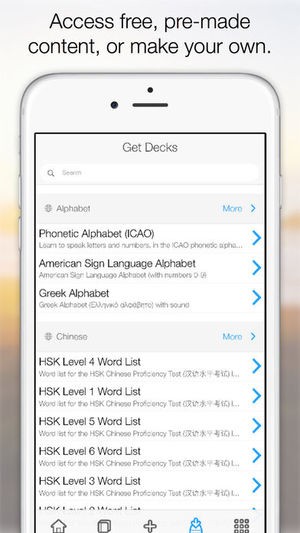
软件亮点 暗记App是能帮助用户随时随地学习,并且能提高用记忆力的学习软件,
暗记App通过对人类用脑习惯的研究开发出一种更为先进的记忆运算法,
让练习效率大大提升,在您练习的过程中,它将自动识别您对每张卡片的记忆程度,
并以此为您自动安排下一次练习内容,让您集中性地反复练习记忆薄弱的内容,
而不是浪费时间在您已经掌握的内容上。
软件优势 1)获取您的暗记包
什么是暗记包?就是这些需要被记忆的卡组。托福雅思、世界地图、手语字母、音符音标……任何内容都可成为一组电子卡片,我们称之为“暗记包”。您可选择暗记app已有的超过8000万海量的暗记包,也可创作并上传您自己的暗记包。
2)开始您的暗记之旅.
打开暗记包,开始练习。暗记app将一个个暗记包里的卡片自动排列组合,您只需轻轻手动点击便可进行反复练习。每单次的练习时长均不超过1分钟,让您在短时间内以测试知识点的方式加强记忆训练。
3)查看您的成绩单
每单次练习完后,暗记app会给出您本次练习的各项指标完成数据,让你清楚掌握自己的学习进度。


软件特色 每单次练习完后,暗记app会给出您本次练习的各项指标数据,让您清楚掌握自己的学习进度。
打开暗记包,暗记app将一个个暗记包里的卡片自动为您排列组合,您只需轻轻手动点击便可翻看测试,开始练习。
每单次的练习时长均不超过1分钟,让您在短时间内以测试知识点的方式加强记忆训练。
暗记app让您自制暗记卡片的过程变得更为简单易操作。
点击 “创建暗记包”,只需将您想要输入的内容分别输在卡片的 “正面” 和 “反面”,
甚至可以加入图像或声音来增加每张卡片的多元内容。
(目前声音的输入只限于网页用户,我们将很快为其他平台用户带来此功能)
若您想要自己的暗记包看起来更为与众不同,还可用HTML和CSS来选择不同的排版模式。
功能介绍 免费内容:
海量暗记包任你选暗记App本身自带多种语言类、地理类等跨学科暗记包,供用户免费使用。
同时,也可拥有超过七千万 暗记包存储量的Cram.com及Quizlet.com获得您所需要的内容,
或者按照我们的提示创建编写您自己的暗记包。
短时高效:
1分钟内的练习内容暗记App设计的练习卡片平均每套的练习时长均在1分钟左右,
这种便携式的学习体验让您更有效地利用了生活中的“碎片时间”,
在您排队等餐、等飞机或地铁时,您可随时拿起手机完成短时高效的个人学习。
除此之外,暗记App将根据您的历史记录为您自动删选分配最首要的练习内容,
提高你的学习效率,突破了其他学习软件 “不够人性化” 的弱点。
科学证明:
间隔重复性计算法间隔重复性计算法是一种通过记忆间隔时长的增长或缩短来体现用户记忆效果并帮助用户增强记忆的学习方法。
和保罗.皮姆斯勒博士研发的皮姆斯勒语言系统一样,间隔重复性计算法是一种常见的有效学习方法。
暗记App最大的优势在于它的人性化自动管理为您优先安排重要的学习内容,让您不必浪费时间在已经学习过的内容上。
更新日志v6.3.0- Improved Layout editor
- Fixed autoplay audio
- Various bug fixes
v6.2.1- Automatically receive updates to shared decks
- Create folders from the Folders screen
- Add decks to a folder from the Folder screen
- Fix Folder screen doesn't work for folder names containing symbols
- Create study groups from the Study Groups screen (not the Create button anymore)
- Switch Card layouts from the Card popup
- Bug fixes
v6.1.2- Redesigned Profile screen
- Settings, Help, Contact, and more are now on the Profile
- Moved Profile button from top-right of Home screen to tab bar
- Bug fixes
- Various UI improvements
v6.1.1- Bug fixes
v6.0.7- Radically faster deck downloads.
- Reduced storage usage for cards with images and audio.
- Bug fixes.
v5.3.2- Redesigned Study Group screen
- Progress indicator for login (for users with a lot of data)
- Bug fixes
- UI improvements
v5.2.2- Swipe to remove members from your Study Groups
- Japanese translation
- Italian translation
- Bug fixes
v5.2.1Easier access to Study Groups with link sharing! Study Groups let you easily share decks with other people. Now you can easily invite people to join your study group just by sharing a link.
Each Study Group now has a link that you can share directly by text message, email, etc... for friends to join your Study Group. When someone uses your Study Group link to join, you can then choose to accept or reject them, from the Study Group screen. Find your Study Groups from the "More" menu.
v5.2.0- More-powerful deck settings! Now you can control cards per session and font size for each deck, from the Deck screen's redesigned Settings section.
- Improved review performance when studying many cards in one session.
- No limit to number of cards per session (with AnkiApp Unlimited).
- Moved Layouts to the Deck screen menu.
- Various other UI improvements.
v5.1.8- improve app load time
- reduce app download size
- various UI improvements
- various bug fixes
v5.1.6- fix white screen issue on some older version of iOS
- improve swipe-back behavior
- react to system dark mode change in real-time
- update tags while downloading decks
- fix tag sorting on Deck screen
- miscellaneous other touch-ups
v5.1.2- wrap long text in card editor
- fix adding field to layout
- fix copying cards
v5.1.0- 精简的卡牌编辑器
- 在 "我的牌组 "屏幕上拉动刷新远程牌组
- 错误修正
- 翻译改进
v5.0.1- Our biggest UI update ever
- Record sounds for your cards
- "Remove formatting" button in card editor
- Watch app and Study Goal complication
- Mac app
- Prevent accidental data loss when making or editing cards
- Bug fixes
v5.0.0- Our biggest UI update ever
- Record sounds for your cards
- Watch app and Study Goal complication
- Bug fixes
v4.13.0- "in order" card reviewing with option to "skip"
*NOTE*: To take advantage of this review mode for already downloaded decks, please remove the deck and re-download :)
*NOTE*: Some decks that were previously imported may not have order information.
- disable spell checking in rich editor
- fix issue with '%' in tag name
- remove deck option visibility change
v4.12.0- Simplified removing decks from folders. Go to the Folder screen, then use the "..." menu in the top-right to remove decks from that Folder.
v4.9.10- easier access to the Profile screen
- bug fixes
v4.9.9- bug fixes
v4.9.8- redesigned New Deck screen
- streamlined import process
- UI tweaks
- bug fixes
v4.9.7- UI improvements
- fix issue when copying cards with images
- various other bug fixes
v4.9.5- improved change email and change password functionality
- usability tweaks
- bug fixes
v4.9.4- 文件夹! 使用文件夹组织您的牌组,并同时查看一个文件夹中的所有牌组。 使用甲板屏幕上的“...”菜单将甲板添加到文件夹。 (如果您之前使用过“Deck Tags”和“Deck Groups”,这同样适用。)
- 我的牌组屏幕上的图标可帮助您快速找到您的文件夹和其他部分。
- 整个应用程序的新排版。
- 默认为“我的牌组”屏幕上的“所有牌组”部分,因此您可以在新设备上登录时快速找到您的牌组。
- 各种其他 UI 修饰。
- 改进了一些错误信息。
- Bug修复。
v4.9.2Fixed a bug with editing and deleting cards.
v4.9.1- better error messages
- bug fixes
v4.9.0- Updated dark mode background to allow dark text to be more visible
We appreciate your feedback and suggestions! Feel free to leave a comment by contacting us via support in the app we'd love to hear from you!
v4.8.8- UX tweaks
- Bug fixes
v4.8.7- Streamlined making decks, by adding a default name
- Use any of your existing Layouts when making a new deck
- Improve UI of celebration when you hit your Study Goal (be sure to hit your goal each day to see it!)
v4.8.6- Improved Review screen menu
- Fixed missing Edit button on Review screen menu
v4.8.4- Study Goals! Set how many cards you'd like to review each day, and get a red number on the app icon to encourage you to complete all your reviews. Go to the Settings screen in AnkiApp to configure this.
- Also, a link from the Settings screen to iOS Settings, for enabling notification permissions in case you don't have them turned on.
- Bug fixes.
v4.8.3- Show card count for local decks
- Fix selecting "A" grade does not include "AA" and "AAA"
v2.9.17 为您优化了体验细节。